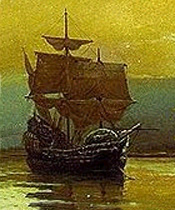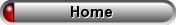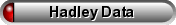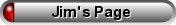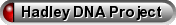Goal: Photograph and document all existing gravestones for Hadleys and related families.
Why: Gravestones are deteriorating and disappearing at an alarming rate through natural and man-made causes. If we don't capture their images and information now, they might not be there for future generations. Many of our ancestors' stones are unreadable or gone entirely. Let's do the best we can to save this important part of our family's history.
How: Create a “memorial” (a listing) at Find-A-Grave and add photographs and family linkages.
Some Background
During one of the planning sessions for one of our reunions, one Hadley suggested that we start a repository of information about Hadley gravestones. A second, wiser, Hadley said, “Are you out of your mind! We have too much to do and not enough volunteers to help out!“. Thank goodness we have some wise Hadleys around.
A couple of years later, these two were talking again and again the subject came up. Of course they would like to have the Hadley gravestone information saved for posterity; they always did. But is there a way to do it without re-inventing the wheel? They concluded that the Find-A-Grave site has become the largest repository of gravestones in the world. It is self-supporting through fairly unobtrusive advertising and donations. They have some excellent programs that run the site making it easy for people to submit gravestone information, upload pictures, and maintain the information. If we encourage Hadleys to submit to Find-a-Grave, the result will be a repository of our family's gravestone information as we would all like, and the work is distributed among as many Hadleys as want to participate.
So we encourage you all to help by signing up with Find-A-Grave (free) and submitting your ancestor's information and pictures. The following guidance should help you get started and to submit your information.
How To Participate
- Register with Find-A-Grave. It is free. Go to
findagrave.com,
fill in the form, and hit “Send My Information”.
If you are not familiar with Find-A-Grave, explore it a bit. Look to see if your ancestors are already there. Browse through their FAQ.
- Submit your ancestors.
- First, be sure to check that they aren't already there. Many people submit information for their local cemeteries, or cemeteries that they have visited while doing their own research, so they might already be there.
-
If they are not there, click on “Add burial records”. The exact link might be labeled differently
depending on what page you are. If you are browsing through a cemetery at Find-A-Grave, the link will say,
“Add a name to this cemetery”.
Fill in as much information as you have on the person and hit “Proceed to Step 2”. Whether or not there is anything at step 2 depends on what you entered initially. If you started from a cemetery page, usually you are done and can click on the link to view the new entry you just made. If not, step 2 is usually specifying the cemetery name.
- Add more information about your ancestors. Click on the “Add a photo” to upload a picture from your computer. As long as it isn't more than 1,200 px wide and no larger than 2,000 kb (2MB) you don't need to do any special processing. Do some exploring to learn about other info, such as linking to spouse, parents etc.
We'll add more tips and suggestions in the future, but Find-A-Grave's FAQ is pretty comprehensive.